Introduction
Single Board Computers (SBCs) have revolutionized the way enthusiasts experience retro gaming. With their compact size, powerful hardware, and robust community support, these mini-computers have become the go-to choice for emulation. Whether you’re reliving the golden age of arcade games or exploring classic console titles, choosing the right SBC can make all the difference. In this guide, we will explore the top single board computers for emulation in 2024 and provide insights into selecting and optimizing the best SBC for an unparalleled gaming experience.
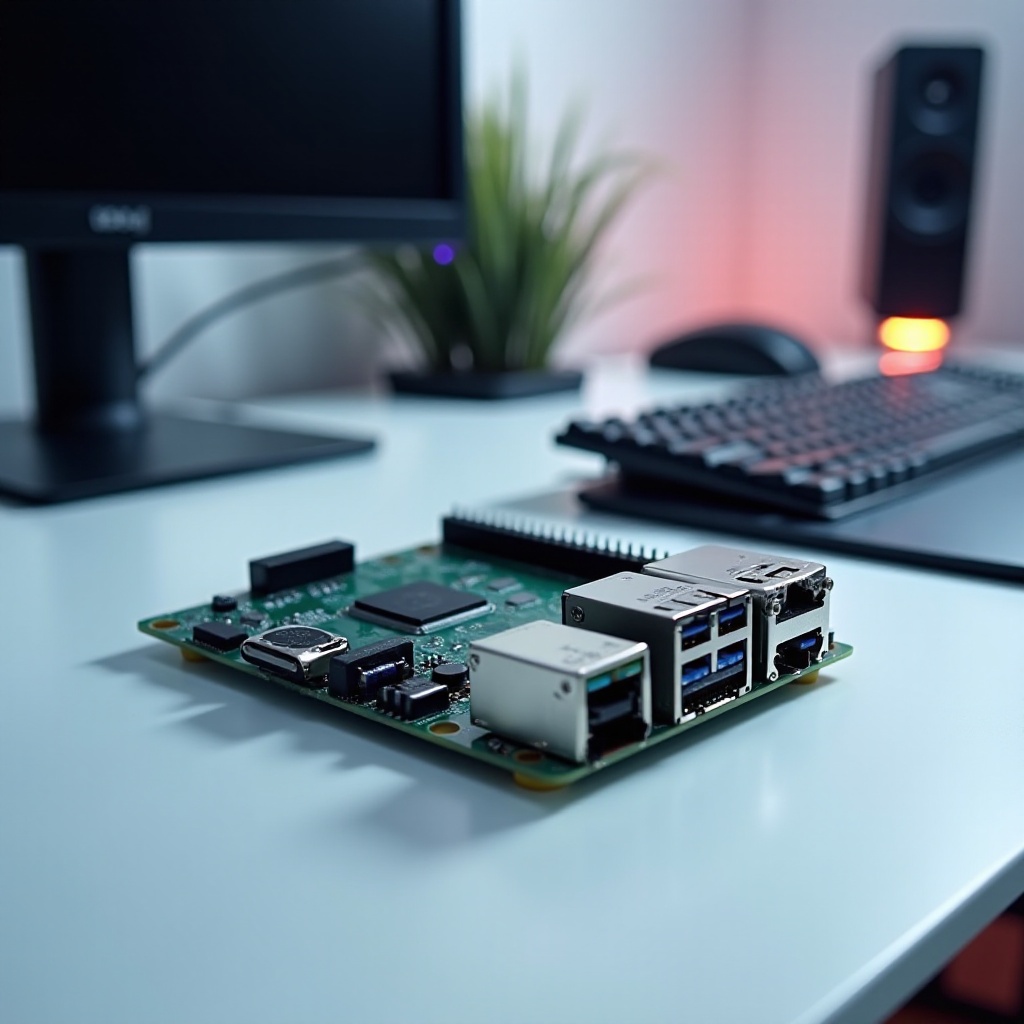
What Are Single Board Computers and Why Use Them for Emulation?
Single Board Computers (SBCs) are compact, fully functional computers built on a single circuit board. They include the processor, memory, storage, and input/output options, all integrated into one unit. SBCs are popular in various applications, from educational projects to home automation, but their versatility makes them particularly well-suited for emulation.
Emulation involves replicating the functionality of older gaming consoles and arcade machines on modern hardware. By using an SBC, you can enjoy a portable, power-efficient, and cost-effective solution for running classic games. These devices offer the right mix of processing power, memory capacity, and community-driven development to ensure an optimized emulation experience.

Key Criteria for Selecting the Best SBC for Emulation
When selecting the best single board computer for emulation, it’s essential to consider several critical factors. These criteria will ensure that your chosen SBC can handle various emulation tasks efficiently and provide a seamless gaming experience.
Processing Power
The heart of any SBC is its CPU. For emulation, a powerful processor is crucial as it determines how well the device can replicate the performance of the original hardware. Look for SBCs with multi-core processors, high clock speeds, and efficient architecture to ensure smooth gameplay across multiple emulators.
Memory and Storage
Adequate RAM and storage are essential for emulation. More RAM allows for better multitasking, smoother gameplay, and the ability to run more demanding emulators. Likewise, sufficient storage capacity is necessary to house your operating system, emulators, and game libraries. Consider SBCs with expandable storage options to accommodate your growing game collection.
Connectivity and Expansion Options
Connectivity features like USB ports, HDMI outputs, and Ethernet or Wi-Fi capabilities are vital for connecting peripherals, displays, and network services. Expansion options such as GPIO pins, additional storage interfaces, and accessory compatibility can enhance your SBC’s functionality and flexibility.
Software and Community Support
A vibrant software ecosystem and active community support can significantly enhance your SBC experience. Look for SBCs with extensive documentation, active forums, and frequent software updates. This support ensures that you have access to the latest features, fixes, and a wealth of knowledge for troubleshooting.
Top Single Board Computers for Emulation in 2024
Here are the leading single board computers for emulation in 2024, each offering unique strengths that cater to various emulation needs.
Raspberry Pi 5 Model B
The Raspberry Pi 5 Model B continues to be a favorite among emulation enthusiasts. With its quad-core ARM Cortex-A76 CPU, 4GB or 8GB of RAM, and improved GPU, it provides the power needed for running a wide range of emulators. The onboard USB 3.0 ports and Gigabit Ethernet ensure fast connectivity, while the extensive community support makes it easy to find resources and tutorials.
Odroid N2+
The Odroid N2+ is known for its exceptional performance, featuring a hexa-core processor with dual Cortex-A73 and quad Cortex-A53 cores. It offers up to 4GB of RAM and supports high-speed eMMC storage. Its powerful GPU and multiple USB 3.0 ports make it an excellent choice for demanding emulation tasks.
Pine64 ROCKPro64
The Pine64 ROCKPro64 boasts a robust Rockchip RK3399 processor with dual Cortex-A72 and quad Cortex-A53 cores, plus up to 4GB of RAM. Its PCIe slot, USB 3.0, and Gigabit Ethernet provide ample connectivity and expansion options. The ROCKPro64 also benefits from an active open-source community, ensuring ongoing software development and support.
ASUS Tinker Board 2S
The ASUS Tinker Board 2S offers a compelling alternative with its Rockchip RK3399 processor, 2GB or 4GB of RAM, and 16GB of onboard eMMC storage. It features multiple USB 3.2 Gen 1 ports, a dedicated M.2 slot for NVMe SSDs, and support for 4K video output, making it a powerful and versatile SBC for emulation.
NVIDIA Jetson Orin Nano
For those seeking top-tier performance, the NVIDIA Jetson Orin Nano stands out with its 8-core ARM Cortex-A78AE processor, 4GB or 8GB of LPDDR5 RAM, and advanced GPU capabilities. Designed for AI and machine learning applications, it also excels in emulation tasks, offering unparalleled power and functionality for running high-resolution games.
Setting Up Your SBC for Optimal Emulation Performance
Once you’ve selected your SBC, setting it up correctly is crucial for achieving the best emulation performance. Here are the steps to get started:
Installing the Operating System
- Choose a compatible operating system, such as RetroPie, Lakka, or Recalbox.
- Download the OS image and write it to an SD card or eMMC module using tools like Balena Etcher.
- Insert the storage device into your SBC and power it on to complete the installation process.
Configuring Emulators
- Access the OS interface and navigate to the emulator configuration section.
- Install your desired emulators from the available repositories or package managers.
- Adjust the settings for each emulator, including controls, video output, and performance options.
Optimizing System Settings
- Overclock your SBC if supported, ensuring stability and proper cooling.
- Allocate sufficient memory to the GPU to enhance graphic performance.
- Configure game-specific settings and shaders to improve visual fidelity.
Enhancing Your Emulation Experience with Accessories and Add-ons
To fully enjoy your emulation setup, consider investing in various accessories and add-ons.
Controllers and Peripherals
High-quality controllers enhance the gaming experience. Opt for USB or Bluetooth gamepads, keyboards, and mice to match your preferences and improve gameplay.
Cooling Solutions
Maintaining optimal temperatures is crucial for performance and longevity. Use heatsinks, cooling fans, or even custom enclosures with ventilation and additional cooling mechanisms to prevent overheating.
Storage Expansion
Expanding your storage allows for a larger game library and smoother performance. Use external HDDs, SSDs, or high-capacity SD cards to ensure you never run out of space for your favorite titles.

Conclusion
In summary, selecting the best single board computer for emulation is a key step towards an enjoyable retro gaming experience. By considering factors like processing power, memory, connectivity, and community support, you can find an SBC that meets your needs. Top models like the Raspberry Pi 5 Model B, Odroid N2+, and NVIDIA Jetson Orin Nano offer excellent performance for various emulation tasks. Along with proper setup and the right accessories, your SBC can deliver seamless and immersive gameplay, bringing your favorite classic games to life.
Frequently Asked Questions
What is the best single board computer for high-resolution game emulation?
The NVIDIA Jetson Orin Nano, with its powerful CPU and advanced GPU, is ideal for high-resolution game emulation.
Can I use multiple SBCs for running different emulators simultaneously?
Yes, using multiple SBCs allows for running different emulators simultaneously, providing a dedicated device for each emulation platform you wish to use.
How can I optimize my SBC to avoid overheating during extensive emulation sessions?
Ensure proper ventilation, use cooling accessories like heatsinks and fans, and consider undervolting or underclocking your SBC if overheating persists.